Speed is one of the most important factors that determine the user’s satisfaction with a website. If your site loads quickly, you can deliver your service to the visitor effectively.
But with so many WordPress hosting providers, it can be difficult to choose the fastest and most efficient one. Here’s a guide to help you better understand hosting.
Table Of Contents:
- 1 - What Is a Host?
- 2 - What Is WordPress Hosting?
- 3 - Why Does WordPress Hosting Speed Matter?
- 4 - A Guide to the Fastest WordPress Hosting Services
- 5 - Bluehost
- 6 - Dreamhost
- 7 - Flywheel
- 8 - A2 Hosting
- 9 - WP Engine
- 10 - Others Factors to Consider When Choosing a WordPress Hosting Server
- 11 - Types of WordPress Hosting
- 12 - Which Should I Choose? Shared or Managed WordPress Hosting?
- 13 - Why Do People Use WordPress?
- 14 - Frequently Asked Questions
What Is a Host?
A host is an internet service that provides web space for organisations and individuals. It makes their website accessible to the World Wide Web. A host gives your website a home on the internet and stores all of its data.
There are many similar hosting services available. Most run on contracts (i.e. you pay yearly or monthly) and are renewable after the period ends. With others, you may be charged based on the traffic your website generates.
What Is WordPress Hosting?
WordPress is an open-source website creation outlet that uses PHP and MySQL database. It is an excellent platform that houses numerous websites. It offers the most powerful Content Management System (CMS) for website owners and is easily accessible. Blogs, e-commerce websites, and business websites are just some examples of the sites built on WordPress.
WordPress mainly fills in for coding when building a functional website. It has a basic free service and various paid ones aimed at businesses. WordPress hosting is a type of hosting specifically made to host WordPress websites. Some, but not all, general hosting providers issue WordPress hosting services. In hosting your data and ensuring stable performance of many other functions, WordPress hosting is vital.
Why Does WordPress Hosting Speed Matter?
Your traffic depends on various factors, and one of them is your website’s speed. Why should you have a good WordPress hosting provider? And why should you spend so much on ensuring that your WordPress hosting provider is up to standards? One of the core reasons is that fast WordPress hosting will enable you to coordinate and improve your content with ease.
A fast host makes your users feel relaxed when accessing your site. They can quickly go in, get the information they need, and leave. They get to establish a relationship with the site by responding to its content.
On the other hand, a slow host is a liability. It slows down the loading time for the user as well as the admin panel. It makes the site harder to reach and will scare away potential users.
How to Know If Your Web Hosting Server Is Fast
How can you tell if your website is running at the right speed? Here are two signs that your web hosting server is slow:
- Higher Time to First Byte (TTFB): A good website should not have a TTFB higher than 0.5 seconds. Some websites run at 0.1 TTFB. A higher TTFB is a bad sign.
- Distributed Web Page Components: You must pay attention to your website’s components when it is loading. It can reveal if your server is having issues. If this is the case, you’ll notice that it takes time to load and displays ‘error’ whenever you’re accessing a webpage that has already been cached by users.
How do you check if your web hosting server is fast? Follow the steps below.
There are a lot of tools online that can be used to check a site’s speed. Find one of these websites and input your website’s URL into it. Ensure that the URL you enter has the right server type, whether it’s an https or an Http.
Log in if necessary and choose which of the test options you’ll be using.
Confirm the information and start the test. It will load for a few seconds, calculate the time, and then give you answers for Duration (msec), Monitoring Time (GMT), Error Description, Status, and Error Code.
A Guide to the Fastest WordPress Hosting Services
Kinsta
Kinsta is one of the fastest WordPress hosting providers available. It hosts WordPress sites with Google’s cloud platform. It is well known for its celestial services. It has an excellent hosting dashboard and plenty of valuable elements. They include:
- Automated daily backups
- Simple staging sites
- Single-click installation and a free SSL certificate
- Excellent value-added features such as free CDN and premium services for DNS.
Kinsta’s basic plan costs about $30 monthly and offers vast hosting management. It’s suitable for up to 20,000 visits.
WPowl
As a WordPress user, you probably know how important speed is to successful website performance. Simply slowing down your site and offering a sub-par experience when compared to your competitors can be enough to turn away visitors and lose traffic. Try Wpowl if you’re looking for speed and performance for your WordPress site.
Many factors influence the speed of your site. WPowl WordPress hosting plans have been engineered to provide the absolute fastest performance and are backed by a state-of-the-art network.
The host optimizes every detail of the entire WordPress hosting experience, from database caching to HTML minification, from security protection to server clustering. Their Solo and Solo+ plans are for individuals or small teams, and each plan includes a free SSL certificate to keep you secure.
- Cache-control
- Free SSL
- One-click site migration
- Offsite backups
- Php version selector
WPowl are obsessed with speed. They promise that’s why they do what they do “because for us, in the end, it’s not just about making websites faster – it’s a philosophy that dictates how we live our lives.” So with WPowl, you can trust that your sites will never slow down.
WPowl’s WordPress Hosting plans start at £19.99 monthly with 100% Uptime SLA and up to 80GB disk space.
Solo
– 1GB RAM
– 10GB Disk Space
– No Transfer Limit
– Free SSL Certificates
– 100% Uptime SLA
£19.99
Solo+
– 2GB RAM
– 20GB Disk Space
– No Transfer Limit
– Free SSL Certificates
– 100% Uptime SLA
£29.99
Advanced
– 8GB RAM
– 40GB Disk Space
– No Transfer Limit
– Free SSL Certificates
– 100% Uptime SLA
£64.99
Online Store
– 8GB RAM
– 80GB Disk Space
– No Transfer Limit
– Free SSL Certificates
– 100% Uptime SLA
£149.99
Feature Comparison
| WPOwl £19.99 monthly | GoDaddy £9.99 monthly | WPEngine £26.22 ($35) monthly | WordPress.com £22.46 ($30) monthly | |
| Third Party Theme & Plugin Support | ✓ | ✓ | ✓ | ✗ |
| LiveChat Support Team | ✓ | ✓ | ✓ | ✓ |
| Plugin, Theme & User Manager | ✓ | ✗ | ✗ | ✗ |
| TTFB & Metrics on Dashboard | ✓ | ✗ | ✗ | ✗ |
| WP Debug & Memory Set Options | ✓ | ✗ | ✗ | ✗ |
| Cache Control | ✓ | ✓ | ✓ | ✗ |
| Free SSL | ✓ | ✗ | ✓ | ✓ |
| One Click Staging Area | ✓ | ✓ | ✓ | ✗ |
| Full SSH Access | ✓ | ✓ | ✓ | ✗ |
| WP-CLI & Git | ✓ | ✗ | ✓ | ✗ |
| One Click Site Migration | ✓ | ✗ | ✓ | ✗ |
| Offsite Backups | ✓ | ✗ | ✗ | ✗ |
| PHP Version Selector | ✓ | ✗ | ✗ | ✗ |
| Cloud VPS node | ✓ | ✗ | ✓ | ✗ |
| Redirect Management | ✓ | ✗ | ✗ | ✗ |
Bluehost
Bluehost is regarded as one of the best host management services. It has been around for a long time. It is fast and comes at an affordable price. They provide 24/7 support to their clients via phone and live chat. You can find their contact information and live chat form on the site.
Bluehost encompasses everything you need in a web host. Among its amazing features is an SEO tool that helps track your website’s ranking on a particular phrase or keyword.
They also offer you suggestions on how you can optimise your site for relevant search rankings, and their hosting services provide advice on how to support your business growth.
Dreamhost
Dreamhost is one of the most affordable web hosts out there. Instead of using the standard cPanel other hosts use, they provide a full custom control panel to organise your site. The method is spontaneous and user-friendly. Despite being easy to migrate in, it is, unfortunately, difficult to migrate out.
Apart from managing your website, Dreamhost also provides a free plugin that enhances the growth of your site. It offers an affordable VPS upgrade and cloud hosting service as well as a great feature called ‘Dreampress’.
Their pricing method is convenient and transparent. It includes a 97-day money-back guarantee.
- The free trial period is 97 days.
- Shared hosting is $2.59 per month.
- Dreampress plan starts at $3 per month.
- VPS plans start at $10 per month.
Dreamhost is a convenient and affordable hosting service.
Flywheel
It is a relatively prominent host management service. It is used mainly by freelancers, creatives, and agencies. Flywheel has comfortable and valuable features for those who build websites for clients. They also use the Google cloud platform to operate their site. Their excellent features include staging sites, automatic backups, free SSL certificates, and much more.
Apart from the basic plans, there is also a premium plan that offers the fastest hosting features. It comes with update management, malware monitoring, and free SSL certificates.
It also gives added advantages to developers with the praesidium N-tier layout. The layout operates in its own loading time. However, it has limited visitation that can handle only 10,000 visits.
Below are Flywheel’s list of plans:
- Flywheel’s plan starting at $14 per month
- Pressidium plan starting at $29.99 per month
A2 Hosting
A2 Hosting is one of the fastest shared WordPress hosting services. There is virtually no downtime for all its plans, and it is easy to migrate from any hosting site. For maximum speed, A2 Hosting is the best plug for your website.
WP Engine
This is a popular Managed WordPress hosting. At an affordable price, it provides excellent services. Since it is a fully managed WordPress hosting service, its price is higher than that of most Shared WordPress hosting services.
The lowest price for WP Engine’s plan is $30 per month with up to 25,000 visitors per month. The website loads very quickly. Furthermore, maintenance support is fully guaranteed.
If you’re looking for a web hosting service that offers the fastest WordPress hosting, then WP Engine is a strong candidate.
Others Factors to Consider When Choosing a WordPress Hosting Server
Below are some factors to take into account when choosing a WordPress hosting provider:
- Budget: Assess whether your budget fits to what the provider offers. It is important to make sure you will be able to afford the subsequent payments following the initial one.
- Speed of Operation: How fast does the support team react when you need help? How well do they treat users, and what plans are in place? You never know when you’re going to need help.
- Monthly Downtime: Downtime will derail your website. Therefore, it’s advisable to check the reviews and compare hosting services to identify which will be the most reliable.
- Server Location: People usually forget about it, but location is an essential factor. Make sure you select a web host that is close to your audience’s geographical area. If you do this, your audience will enjoy a fast web server.Sometimes, you may find cheaper web host services with a central location. Choosing this option will affect your audience. Always remember that your audience comes first.
Make sure you thoroughly investigate and compare all web hosts. This way you will know the amount of traffic the host can handle. You can get the information from the web host’s support or online platforms. Here is a list of different hosts you can use.
Types of WordPress Hosting
The most basic WordPress hosting platform can be divided into two categories: managed WordPress hosting and shared WordPress hosting. Each of these has different uses and advantages which are explained below.
This type of WordPress hosting is the cheaper of the two. With this service, you share the host server with up to 5 sites. It is still WordPress optimised, and it has a one-click WordPress installer. In some cases, you may have to pre-install the WordPress application before use.
Irrespective of the features, you will have to share them with all of the other websites on the server. For this reason, you may all decide to share the bills and maintenance costs.
Shared WordPress hosts generally have significant reductions on your first billing plan. After that, the prices will rise back to the usual level. You may pay as low as $3-$4 on your first month, but in subsequent months you can expect to pay up to $7-$10. You can also opt for more complex and expensive packages.
When using a shared WordPress hosting provider, ensure your WordPress site is updated. It will allow you to fully utilise the features. Security will also be guaranteed. Some, but not all, WordPress hosts will directly upgrade your WordPress software and even update your plugins and themes. Others may also offer specific WordPress features.
Managed WordPress Hosting
This option is a fully managed hosting service. With this type of hosting, you have all the features of the server to yourself. Though it is more expensive than shared WordPress hosting, it comes with added advantages. These include:
- Speed: Managed WordPress hosting has reasonable hardware specifications that promote the speed of the server.
- Safety: Managed WordPress hosting offers certain firewalls designed for WordPress. Security features include constant malware scans and intrusion detection. They will protect your WordPress site from security hazards.
- Better Caching: Configuration and upgrading of cache will improve your website’s growth. You are expected to install a plugin to deal with it, but managed WordPress hosts provide you with satisfactory caching. You won’t have to lift a finger!
Hosts like SiteGround, Flywheel, and a few others are the least expensive of the managed WordPress hosting services. For others, you will have to pay up to $25 per month.
If you are inexperienced in matters relating to WordPress, you will most likely want to choose shared WordPress hosting. But for a fast-growing site, managed WordPress hosting is more suitable.
Money will inevitably be a determining factor in your choice. It is important to assess how much you have at the moment, how much you can afford subsequently, and how much you’re willing to pay for WordPress hosting.
Although it is a more expensive option, managed WordPress is ultimately better. It makes everything easier for you while providing high-standard security and excellent speed. However, in the long run, it is better to choose what works best for you.
Why Do People Use WordPress?
There are many other content management systems with their own hosting providers, but WordPress is one of the most popular around, with millions of worldwide users. Here are some of the reasons why:
Simplicity and Reliability
Managing a website can be challenging when you do not have the required knowledge. However, if you use WordPress, the process becomes easier. WordPress provides a reliable host for your website. The sheer amount of worldwide users should be enough to convince you!
With one-third of worldwide website owners opting for WordPress, it is a safe platform for your website. WordPress is simple to understand, straightforward, and user-friendly.
Great Support Community
As the number of WordPress users increases across the globe, more and more technical problem-solving tools become available on the platform. If a user has a problem or issues with their website or when operating WordPress, there are likely answers available. You can also join a community of other WordPress users online who are more than willing to help.
WordPress provides an easy way for you to outsource your website maintenance or design. With WordPress, you can assign professional roles like editors, writers, or bloggers who will help with content management. This won’t interfere with your role as key administrator. More importantly, the WordPress support team provides direct support to its users.
SEO-friendly
WordPress makes it easy for your site to optimise its content. It has a WordPress SEO plugin that will help you with text on your site. The platform also provides a nice bonus — a free version of the plugin that allows you to trial its features before upgrading to the premium version.
The premium version of the plugin has a number of advantages that include access to additional keywords, phrases, and relevant terms. Also, it automatically regulates some of the crucial pages and sends you a notification when it’s due for an upgrade. You can also get internal link suggestions and content insight, among many other benefits.
Flexibility
WordPress can be whatever you want it to be. Whether you choose to stick to the basics or make use of the complex features, you will find WordPress useful. The flexibility depends on the level of technical knowledge of the user.
Because of this flexibility, WordPress is accessible to beginners as well as developers. It all depends on the features you want to include and the amount of knowledge you have. WordPress can be used to publish blogs and business websites.
WordPress also allows you to add widgets and install third-party applications or plugins. Third-party plugins can be used to maximise some of the features.
Security
Generally, WordPress is safe and secure. But that doesn’t guarantee you a virus-free website; hackers and intruders are everywhere. WordPress allows you to maintain your website’s security with password protection for file contents and other similar features.
For maximum security, it is advisable to keep your WordPress version up to date. This way, it will be protected from bugs and security hazards. Installing a WordPress backup plugin and similar security plugins is a proactive method in fighting off hazards. In the case of a security breach, it makes it easy to restore your website.
Easy Content Creation
Creating content on WordPress sites is easy and less demanding than on other services. All you have to do after creating your WordPress site is to go to your dashboard and select “post” in the menu.
After you click on a post, it will bring you to a page that includes everything you need (texts editors, formatting tools, media files, and other technical tools) where you will then publish your content.
Once you’ve input your content inside the text box and have made the necessary edits, scroll down the page and click “publish”. In just one click, you’ve published your first piece of content! If you notice there is an error after publishing your content, you can search for the post and click “edit post”. After you’ve made the correction, click “update”, and your content will be changed!
Optimised for Speed
The beauty of a quality website is its ability to load quickly. WordPress provides special features that can increase the speed of your website and enhance user experience. It will also decrease the bounce rate and increase your WordPress conversion.
Affordable Pricing
The basic version of WordPress is free and it includes a number of useful features. However, if you want to explore more complex features, you will have to upgrade to the paid version.
What Are WordPress Hosting Requirements?
WordPress requires a simple language and is compatible with many web hosting services.
The requirements for WordPress hosting include:
- PHP version 7 or greater
- MySQL version 5.6 or greater OR MariaDB version 10.1 or greater
- HTTPS support (SSL)
With WordPress being a common option among website users, most promising web hosting services come with simple 1-click installation alternatives for WordPress. All WordPress hosting services that we have listed in this manual provide extensive assistance for operating a WordPress site.
Why Do I Need WordPress Hosting Services for My Website?
WordPress hosting improves your website’s performance levels. Since it only hosts WordPress sites, you can optimise the server to allow advanced caching. This boosts your website’s speed to the highest possible level. Optimising your website’s speed can significantly affect your SEO results and boost your rankings on Google’s search pages, thereby increasing your visibility.
Updating your digital home is a crucial part of running and maintaining a successful website. WordPress hosting offers automated updates, guaranteeing security and giving you peace of mind concerning the data on your website.
In addition, WordPress hosting saves you valuable effort and time by helping you manage basic website optimisation, which means you don’t need to depend on a barrage of plugins to get it done.
Even though plugins aren’t difficult to use, it’s advisable to reduce their amount to get better performance. Make sure the hosting provider thoroughly checks that they are completely secure and high-quality.
Besides taking these precautions, hosting on WordPress gets you free and automated backups if you lose files or data on your website. This way, you can restore your site to previous versions and recover any missing information. Its ease of use and stress-free features make hosting on WordPress the ideal choice compared to hosting package alternatives.
How Can I Start Hosting With WordPress?
Decided to start hosting your website on WordPress? Luckily for you, it’s a simple process that needs no advanced tools, technical expertise, or brow-raising budget.
- Choose your domain name. A domain is the specific web address people use to locate your website. For instance, it could be grouphugs.com or grapefruitbandits.com. You can buy a domain name from web hosting companies or domain registrars; fortunately, many companies offer both services. Having your hosting account and domain registration in the same place makes it easier to manage your online visibility.
- Buy web hosting. To transmit your site’s files and data to people who visit your domain name, you will need web server access through a web host. A hosting provider offers a wide range of packages depending on the website you want to build and its specific operational requirements. If you need a quality hosting account for your site, you’re in the right place.
- Download WordPress. WordPress comes equipped with a hosting plan. Yes, you can take a load off; there’s no strenuous effort required. If you want to use shared hosting, you have the option of pre-installing WordPress when you register.
- Add site themes and features that relate to your brand. Use an attractive theme on your website and several plugins for additional features. It’s advisable to use a simple design; you can add more features with time.
- Kick-off your content creation. Create engaging content on web pages and blog posts on your site. Engaging content helps you attract your target audience.
Frequently Asked Questions
Can beginners use WordPress?
WordPress is a well-known brand. It is a popular topic in web creation conversations, no matter the industry. It isn’t surprising since WordPress is responsible for powering over 30% of the world wide web, covering a considerable bulk of cyberspace.
WordPress is an excellent option for newbies, and it offers scalability and premium features for experienced site owners who want to upgrade or expand their reach. WordPress provides DIY usability with dynamic functions, creating fertile ground to help you build a distinctive and high-performance site. It offers extra incentives such as easy customising, open-source features, and a well-informed, wide-ranging online community to partner with and get help in difficult situations.
In addition, using the WordPress hosting platform costs nothing and doesn’t take up much of your time.
Does running WordPress require WordPress hosting?
No, it doesn’t. The minimum requirements for WordPress are easy to match. Running WordPress requires a 5.0.15 version of MySQL or better and a 5.2.4 PHP version or better. In layman’s terms, this implies that each host must be able to handle WordPress.
Nevertheless, it doesn’t mean all hosts are the same when operating WordPress. If you want to achieve more than simply hosting a WordPress website, then WordPress hosting can give you better performance running WordPress.
Does WordPress work better compared to traditional site builders?
The major difference between site builders and WordPress is that a site builder isn’t a CMS (Content Management System). WordPress is an easy-to-grasp, interactive interface that makes it easy to remove and add chunks of content to your site. It is the best choice for web beginners looking to share their ideas with the world as quickly as possible.
WordPress offers its users tons of creative flexibility through its extensive range of themes, plugins, and advanced customisation features. It has a steep learning curve, offering users near limitless options. You will be surprised to realise the amazing creations and accomplishments available to you once you familiarise yourself with the system.
Do I need coding experience to build my site with WordPress?
No, you don’t. One of the major benefits of using WordPress is that it is quite easy to use. As a matter of fact, the main purpose of a CMS is to make it easy for any individual within an organisation to learn the fundamentals of uploading fresh content to the site.
In addition to simple installation and setup, newbies can enjoy easy page creation; they can upload blog posts without prior expertise in web design or coding. WordPress comes equipped with a What You See Is What You Get (WYSIWYG) editing system, making it as easy as Google Docs or Microsoft Word. You can also install several visual editors as third-party plugins to get the desired result.
Nevertheless, learning coding gives you an added advantage, particularly if you plan to create your plugins and themes from scratch. However, it’s not a prerequisite, and you’ll likely find a suitable look and function with the existing plugins.
The interface allows you customise features without programming knowledge, which makes it a popular choice. It will be difficult to find a more versatile or powerful CMS that doesn’t compromise on its user-friendly interface.
What differentiates hosting WordPress sites from hosting other websites?
WordPress is an excellent choice for site owners who prioritise interfaces that are easy to use and customise. You don’t need to be an expert to use WordPress.
Which hosting type is the best for my website?
WordPress is the ideal choice for your website if:
- WordPress serves as your CMS. However, WordPress hosting doesn’t work alongside other content management systems.
- You plan to operate an online store or a medium-sized site. WordPress hosting reduces downtime and provides considerable speed for websites. It’s a good fit for business, e-commerce, and intranet sites.
- You plan to handle web content, but not server security. Alongside offering automated updates, backups, and improving your server security, WordPress takes responsibility for managing server details, allowing you to dedicate more time to content creation.
How do I use WordPress without buying hosting?
It’s possible to learn to use WordPress without having to purchase domain and hosting. You will need to install the Bitnami WordPress Stack software, which is totally free. Then you need an internet connection to install the plugins and themes.
Do Web designers use WordPress?
A large number of web development professionals use WordPress in their work. WordPress dominates the world wide web with its 28.9% share, which has made it possible for developers to remain in demand for over a decade now. WordPress is popular for its easy access and CMS capacity.
How Much Does a WordPress Site Cost?
Let’s estimate. What does it cost to set up your WordPress website? There is no definite answer, but WordPress is budget-friendly regardless of your preferred route. WordPress is available for modification by all users.
You must register your domain name and get web hosting before you can have a fully operational website. When you’re prepared to modify your website, you can take advantage of the WordPress directory’s free plugins and themes. The cost will increase if you choose premium plugins or themes.
With this information in your hands, you can determine the specifics of what you need from WordPress, the extra features you want, and a plan that matches your budget. Building a successful website shouldn’t mean breaking the bank.